You might not think you need it – until a flood blocks your road, a fire approaches, or a storm drops a tree in your street. Here’s why thousands of South Aussies keep Alert SA handy all year.
There are plenty of apps on your phone you probably don’t really need (looking at you, 2016 couch-to-5K download). But if you live in South Australia, Alert SA might be the most underrated app you can have.
Fires, floods, storms – even rogue trees – if it could mess up your day, Alert SA is here to give you a heads-up from danger.
“We wear seatbelts, we use sunscreen, we lock our doors – it’s another way to stay safe,” says Julia Waddington-Powell, Chief Executive of the South Australian Fire and Emergency Services Commission (SAFECOM).
“So many people have smartphones in their pockets, why wouldn’t you use it?”
And it turns out, Alert SA has been downloaded more than 480,00 times!
If you haven’t downloaded it, or haven’t opened it since fire season, here’s what you need to know.

It’s not just for fires anymore
“A lot of people still think Alert SA is only for bushfires,” says Adam Shearer, SAFECOM’s Manager of Strategic Operations. “But now it covers flood, extreme weather, storm, and hazardous materials.”
It means you’ll now get alerts for:
- Floods
- Storm damage and fallen trees
- Heatwaves
- Hazardous materials
- Total Fire Bans and Fire Danger Ratings
- Relief and recovery info during major emergencies.
Adam says the upgrade is about giving South Australians timely, trustworthy information – wherever they are in the state.
“People think, ‘Oh, that won’t happen to me,’ especially in the city. But we’ve had serious floods in metro areas,” says Adam. “It doesn’t matter where you live. The risks are real.”

Keep tabs – whether you’re road-tripping or checking in on loved ones
You can set up to 10 custom ‘watch zones’ – for your home, work, travel routes, your mum’s place in the Clare Valley, or even your kid’s school.
As you drive through the Flinders, stop in the Riverland, or check on a regional relative, your phone will ping you if there’s something in your watch zones worth knowing.
“It’s a great tool if you want to keep an eye on what’s going on around your holiday home, work, or the kids’ school,” Adam says. Set a watch zone, and it will help give you peace of mind.”
“You can add or delete watch zones as you go,” adds Julia. “It’s not just where you live – it’s where you’re travelling through and to.”

‘There was a fire near my house – I was alerted by the app before I smelled the smoke’
Julia has first-hand experience with the app.
“I live in the Hills, and I’ve received fire notifications before I could even smell smoke,” she says.
“It meant I could start my action plan early. I didn’t have to wait until I was panicked – I could just do what I’d already planned.”
Why the app’s info is accurate (and why it’s smart to have a backup)
Alert SA gets its information directly from the CFS, SES and MFS, coordinated through the SAFECOM.
“It’s a visual display of what our agencies are actually responding to and will give you an audible alert to notify you,” says Julia.
It’s also smart to have a backup – especially when travelling through areas with patchy internet.
“We recommend using multiple sources to get information on emergencies,” says Adam. “The CFS website, SES website and ABC Radio are also recommended channels for information during emergencies.”

What should I do with the info?
Every incident in the app comes with a “More Info” button, linking to the lead agency’s advice, like what might impact you, safety actions, or how to prep your property before a storm hits.
That might mean:
- Cleaning your gutters before severe weather
- Avoiding flood-prone roads when travelling
- Not driving into floodwaters (seriously, don’t!)
- Knowing where to take your pets in a bushfire
“Warnings always have a call to action,” says Adam. “It’s not just ‘Here’s a thing that’s happening’ – it’s ‘Here’s what you can do to help keep yourself safe.’”

But isn’t Fire Danger Season over?
Technically, yes. But fires don’t read the calendar.
“Fires can happen outside the official season, especially in dry years,” says Julia. “Fire Danger Season might start earlier or go longer, like this year, the Mount Lofty Ranges district had a longer Fire Danger Season than normal”
As climate change increases the frequency and severity of extreme weather events, apps like Alert SA are only going to become more important.
Now’s the time to get your bushfire plan sorted
“Even outside fire season, it’s worth getting ready,” says Julia. “Update your plan, talk to your family, and decide what to do with pets or important documents.”
Doing a dry run with kids can help, too. “If they know what to expect – smoke, sirens, low-flying planes – they’ll cope better when it’s real.”

Not using the app? Here’s how
Download it:
- Search “Alert SA” in the App Store or Google Play. It’s free and doesn’t need a login
Once it’s downloaded, make it work for you:
- Make sure it’s updated
- Check your watch zones added and are relevant
- Turn on push notifications
- Customise your hazard types (you can turn off ones you don’t want!).
And if you want to be extra prepared, it’s a good idea to keep a few other tools in your kit:
- CFS website – for bushfire updates, daily danger ratings, and to make a bushfire plan
- SES website – for flood and storm info, or help with fallen trees (call 132 500)
- ABC Radio – the official emergency broadcaster in SA
- Triple Zero (000) – for life-threatening emergencies only.